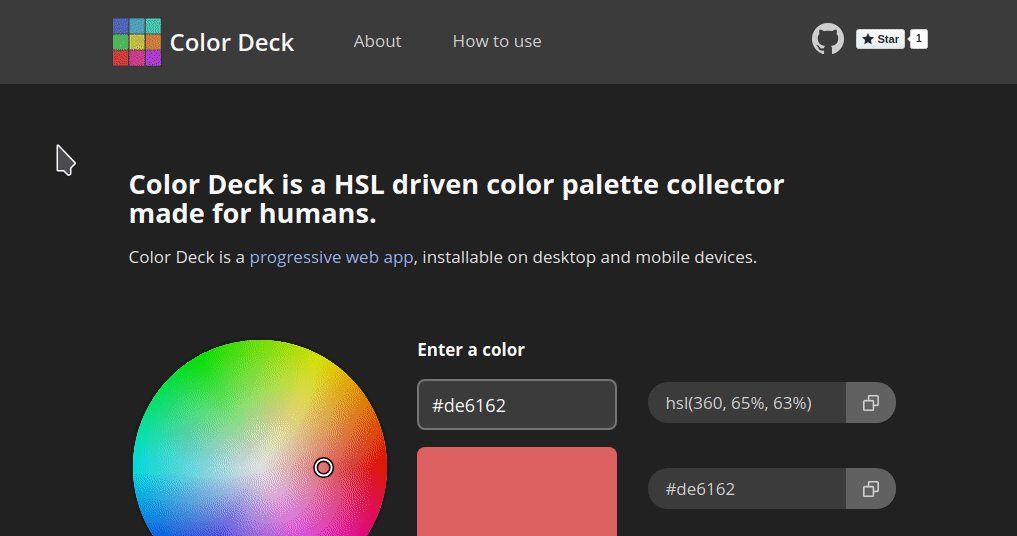How to use Color Deck
The easiest way to use Color Deck is here at this very website. So, good job!
- Install on a desktop or mobile device
- Printing color palettes
Installation
Desktop
Color Deck can be installed on a desktop computer as an app (Windows, Linux, Chrome OS) using Chromium or Google Chrome.
- Visit Color Deck using Chromium or Google Chrome
- Click the 3 dot icon to activate the menu and select "Install Color Deck"
Alternatively, download or clone from GitHub, extract if the former and launch (index.html) in a browser.
Mobile
Color Deck can be installed on mobile devices too. The process depends on the platform.
Android installation
- Visit Color Deck using Firefox or Google Chrome
- Tap the "Add to home screen" message that pops up
- Launch the Color Deck app icon from the home screen or app drawer
iOS installation
- Visit Color Deck using Safari
- Go to the share menu and tap the "Add to home screen" option
- Launch the Color Deck app icon from the home screen
Printing
This feature is making a comeback soon.
As shown below:
- Save some colors and name them if desired.
- From your browser, select Print and complete print dialog.